- Platform ↓
The complete platform for
product experience!
From presentation, configuration to conversion.Platform
- Solutions ↓
Solutions
- Cases ↓
Cases
- Pricing
- Company ↓
Company
The complete platform for
product experience!
From presentation, configuration to conversion.
Platform
Solutions
Cases
Company
The product configurator with management functionality, scalability and the latest robust 3D technology.
In today's competitive market, companies are facing increasing challenges of product complexity, customisation in the supply chain and digital transformation. Customers expect customised solutions, real-time visualisation and a frictionless buying experience.
With Go Eve's enterprise-grade 3D configurator, companies can turn product personalisation into a strategic advantage, reduce operational inefficiencies while increasing conversion and customer satisfaction.
Go Eve's 3D configurator is not just another digital sales tool.
It is a competitive advantage. By combining advanced visualisation with data-driven insights and seamless integrations, Go Eve helps companies reduce complexity, accelerate customer decision-making and drive revenue growth.

The Go Eve platform offers an advanced 3D product configurator designed to increase user engagement and streamline the personalisation process. Key features include:
Design and layout tailored to your brand
The configurator's intuitive interface consists of a customisable header, a 2D/3D viewer canvas for real-time product visualisation, option panels for selections and a footer.
This includes navigation tools such as tabs and buttons for essential actions such as "add to cart", "load design" and "save design".
The front-end is a lightning-fast PWA (Progressive Web App), which ensures the best user experience on any type of device.
3D rendering interaction and 2D layer graphics
Go Eve integrates seamlessly with several 3D viewer engines, including 270 Degrees, HMX Media, Sketchfab and Shapediver. This allows products to be displayed interactively, not only within the configurator, but also on product detail pages, home pages or quotation summary pages.
For products that benefit from a layered visual presentation with ultra-realism, the configurator features a 2D image layer engine, which enables dynamic image compositions.
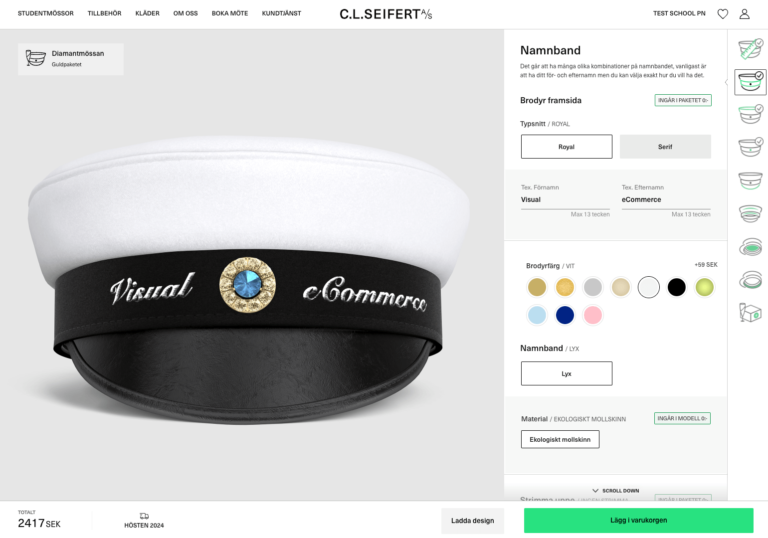
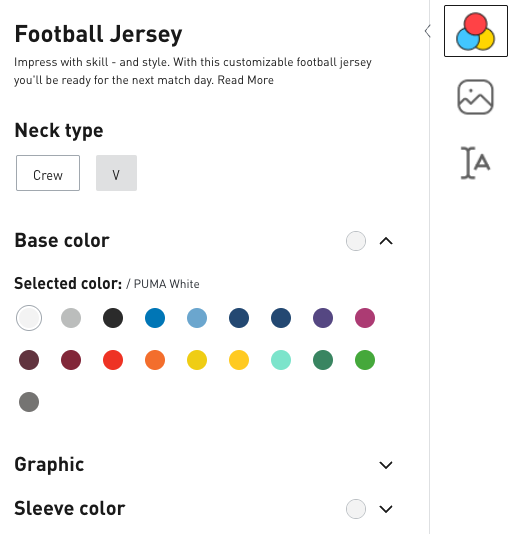
User interface elements
The configurator supports various UI components such as tabs, fieldsets, drop-down lists (selects), text fields (strings), uploads and content blocks. These elements provide structured and user-friendly personalisation options, including image-driven selections, text input and file uploads.
All these interface elements are managed through the Model Manager and can be customised on a per configurator product basis.
Dependencies and validation
Advanced dependency management allows the configurator to dynamically adjust available options based on user choices, ensuring a logical and smooth configuration experience.
Built-in validation logic ensures that user choices comply with predefined rules, preventing invalid or incompatible configurations and improving the overall user experience.
Examples include a maximum number of characters in text input, filtering of inappropriate words and allowed file types and sizes for uploading images.
Models and presets
Administrators can define base models and create presets with specific customisations, allowing configurations to be tailored to different user needs or market segments. Presets can serve as standard configurations, starting points for personalisation or as specific options for certain customer groups.
Loading, saving and sharing configurations
Users can save their configurations and generate unique codes for easy retrieval or sharing with others. Loading a configuration is easy via a direct URL or entering a code, increasing ease of use and user engagement.
Configurator bundle packages
The platform supports the creation of bundle packages, which allow multiple products - including configurable ones - to be grouped into one cohesive whole. This feature is ideal for offering product combinations, outfits or sales bundles, and encourages upselling and cross-selling.
Price management and price calculation
The configurator has extensive pricing functionalities, including base and special prices, graduated prices for bulk purchases, price building for shared option groups, price tables based on user input (e.g. dimensions) and market-specific pricing strategies for different regions or dealer shops.
PDF generation and snapshots
Users can generate PDF files based on their configurations, e.g. for quotations or detailed product information. In addition, the snapshot function can be used to create visual representations of configurations, which can be shown in shopping carts, quotations, orders and e-mails.
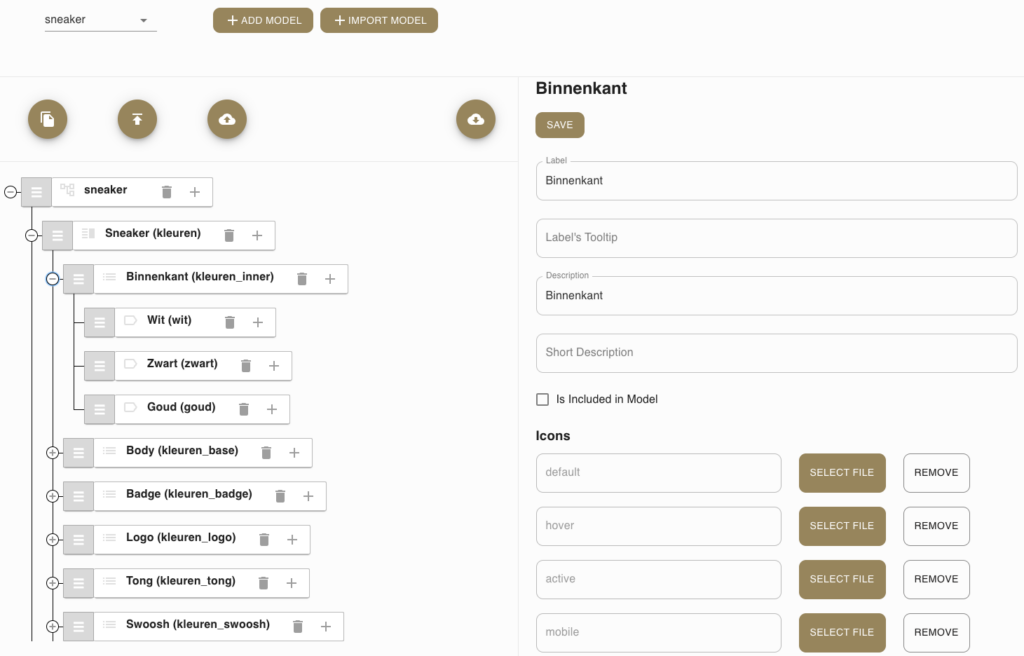
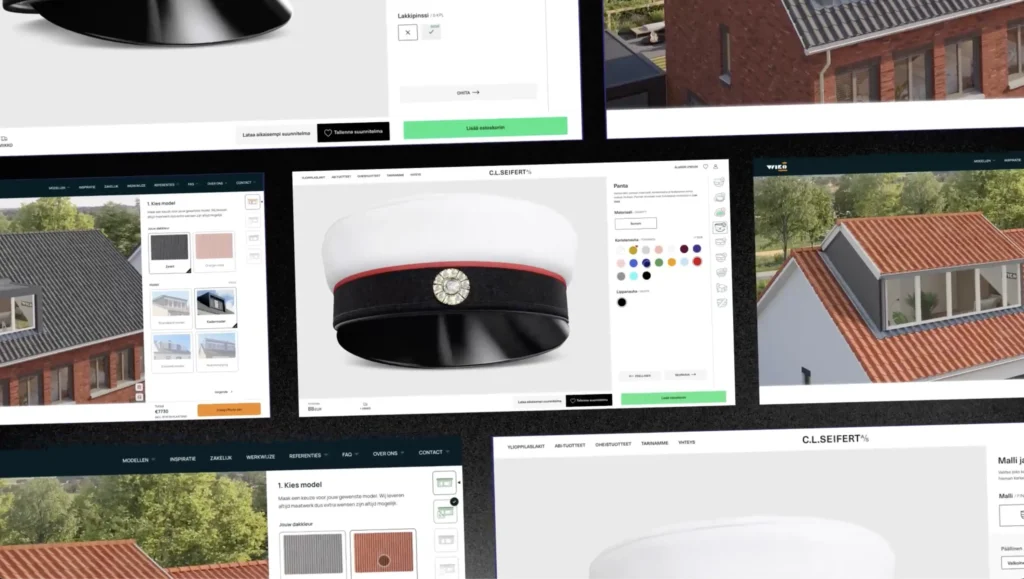


Integrating powerful model and preset management functions is essential for enterprises looking to streamline their product configuration processes.
Go Eve's Model and Preset Managers provide the tools needed to efficiently manage complex product configurations.
The Model Manager forms the backbone of the product configurator and allows you to create, edit, delete, import and export models. Each model is structured as a nested JSON file with data points (nodes), providing a detailed and organised configuration structure that is transferable to external systems. This setup supports, among other things:
Restrictions: Linking configurator options together to enforce logical dependencies.
Layout, design and content: Provide the product configurator models with layout elements, icons, images and texts.
Price structure: Calculating prices based on combinations of fields appropriate to complex pricing structures.
Models can be managed manually in the Model Manager, or automatically generated via integrations with ERP or PIM systems. This ensures maximum flexibility and scalability.
With the Preset Manager specific versions of models can be created, equipped with various overrides, such as hiding certain options or adjusting default values (e.g. colors or texts). Some application examples of presets are:
Standard presets: Defining a fixed starting point for configurations.
Direct loading via URL: Ability to load presets via specific URLs - ideal for targeted marketing and ease of use.
Integration with sales packages: Link presets to bundles with specific configuration variants.
Company-specific presets: Tailor configurations to specific customers or customer groups for additional personalisation.
With the overrides within presets, you have full control over each node in a model, so configurations can be fine-tuned to suit diverse business needs.
Changes to the base model are easily made in linked presets.
By using Go Eve's Model and Preset Managers, companies can efficiently manage complex product configurations, improve customer experience and ensure consistency across sales channels.



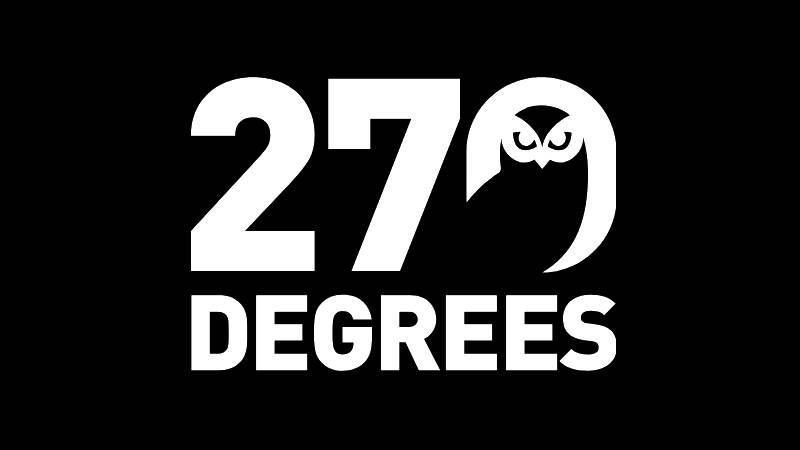

Numerous configuration options and a personalised product experience come together in PUMA's application of Go Eve: The PUMA Kit Factory.
C.L. Seifert's local approach is transformed into a personalised online experience thanks to the Rule engine. The result? Instantly 10% more sales!
Let's get in touch!

The complete platform for product configuration, experience and commerce!
Menu
Contact
024 388 85 00
info@proudnerds.com
Sint Annastraat 198,
6525GX Nijmegen
Menu